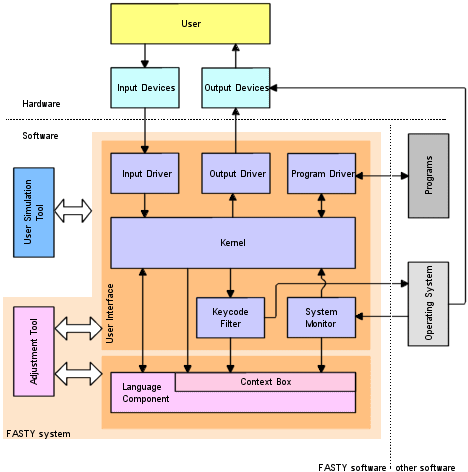Example for an OSK with prediction list
(used e.g. for a first idea collection)
The primary user interacts with the system via the user interface, UI. A study of the products on the market gave the consortium a good starting-point for the design of the UI, and the arising ideas were built into a Rapid Prototype, RP, and first demonstrator.
The objective of the 1st Rapid Prototype (RP) was to give potential users a first impression of some aspects of the user interface.

The RP offers a wide variety of settings concerning the user interface combined with a rudimentary word prediction:
The RP has been tested by members of the user panel and their comments have been taken into account in the specification process.
As regards, the UI was defined very open to fulfill the very wide spread needs of the different users.
In general, the User operates one or more input devices. Each input device interacts with an Input Driver, which sends standardized information to the Kernel. The Kernel interprets these input information, gives user feedback via Output Drivers and sends generated key-codes to the Keycode Filter. This module separates additional information for the Lan-guage Component (therefore it will not be passed to the operating system) from "normal" keystrokes, which will be sent to the Language Component (via the Context Box) and to the Operating System. The Context Box collects the single keystrokes and saves the left content for the Language Component. If a task-switch is recognized by the System Moni-tor, the Context Box switches the saved content. Coming back to this task, the previous content is restored; if a task is terminated, the System Monitor deletes the affiliated con-tent in the Context Box.
Program Drivers will ensure the input of special information such as caret position, format information etc. if they are available. With these drivers, a better User Interface layout will be possible if the destination program has the possibility to supply the information and this program is supported (a driver is available); third party providers may write their own sup-port-drivers in the future. Advanced information about the destination program (and which driver is needed) will be obtained by the System Monitor from the Operating System. The FASTY system will include a simple Pre-Editor for an easier handling of text- correction (deleting words, lines, aso.), that will demonstrate the idea and the power of this interface.